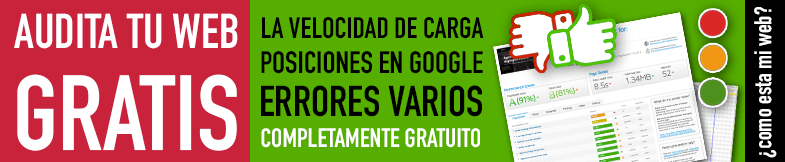A online shop o e-commerce is a shop like any other, which offers a product or a service online, and usually ship to where the customer wants to receive the product. These types of shops can be found on social media platforms such as instagram, facebook or also on websites like Amazon, Mercadolibre, Ebay, etc. This article is intended for you to know how to answer this question: How to create an online shop, it is not for you to learn how to do it yourself, or yes.
We hope that you will be able to answer this question: How to create an online shop, when you read this article.

Interested in how to make your own online shop easily? Don't change page, and get ready to learn a bit more about e-commerce, and how to create them.
On which platform should I create my online shop?
As with physical businesses, it all depends on your budget and how much effort you want to put into your business. Normally small e-commerce businesses start on social networks such as instagramor messaging platforms such as WhatsApp o Telegram. However, these platforms have a very limited audience, and often only for customers in a specific area.
On the other hand, people who have a good budget and want to commit themselves fully to their project, choose to open an website. Of course, it should be borne in mind that regardless of having a website, social media and messaging platforms are necessary for the target audience to have different avenues to buy.
A curious fact is that many online shops use the variant of the Dropshipping, and can start or complement their business with little or no investment.
Steps to create an e-commerce site
Suppose you are interested in starting an online shop, you already know what products you want to offer, you already have a prepared warehouse (stock), and you have enough capital to create a website to start the project. If this is the case, the steps to create an e-commerce are as follows:
- Choose a domain name for your websiteThe domain is the name that the website will have, i.e. the word between the www and .com, .net, etc.
- Contract a hosting service: This is the place where your website will be, and the information you send and receive.
- Choose a CMS and templateThis is called a content manager, and we'll talk about this later. But in a nutshell, it's what the website will display.
- Design the websiteThis is where all the magic happens behind a beautiful website. It must be eye-pleasing, eye-catching, trustworthy and easy to understand.
- Establish the form of payment and legal aspectsYou may not be a physical shop, but you still have to pay taxes depending on the country, and manage a suitable payment method for your customers.
- Find a delivery companyDepending on your product and the location of your customers, you will have to manage the way you deliver their purchases. This is why you can make deals with shipping and delivery companies to get good prices.
- Apply SEO and digital marketingFinally, you are ready to sell. However, you must make your shop known, position yourself on search engines (Google, Yahoo, Bing), and apply all the marketing techniques that every organisation needs (not only digital marketing, but also traditional marketing).
Is the CMS important?
In every website project the content management system (CMS) is very important, because not all of them are SEO friendly, do not have the same features, do not have the same plugins, and some may not work for your project.
You may be wondering what is SEO friendly? If you want to appear in the top positions when someone searches for a keyword in google, your website must have certain factors optimised for this to happen (SEO). In this case, WordPress is the most SEO friendly CMS on the market, apart from being free and open source.
If you want to use Prestashop or WooCommerce, which are great for e-commerce but bad for SEO, don't worry, because there are ways to integrate WordPress with them and create an SEO Blog. As a result, you could have an excellent e-commerce site with a blog that could rank much faster than other sites.
Can I appear on Google Shopping?
Of course you can opt for this excellent tool that google provides to all e-commerce to receive more visibility for free. However, you must have some requirements that google asks for before indexing your products in their tool:
- Having an information feed: This feed is an excel sheet where you must specify all the information that google asks for such as: Title, product name, price, main image, secondary image, target link, product identifier, etc.
Using an APIIf you want a much more efficient management of your products on this platform, you can request the "Content API" which is linked to the original website information, and will be updated every time you update it.